Project 8
16 Bits/Channel
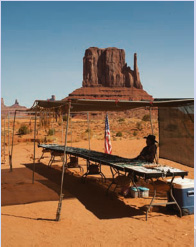
Multilayered editing in 16 Bits/Channel is the professional’s approach to image editing, but it was never supposed to be possible in Photoshop Elements. For this tutorial Mark Galer adopts the age-old adage ‘never say never’ and demonstrates how you can edit at the higher bit depth until the proverbial cows come home so that you can extract the maximum quality from your Raw files.
This project requires the use of camera raw files, rather than JPEG files. The bit depth of a Raw file is higher than the 8 Bits/Channel of a JPEG file. If files are edited at a higher bit depth the color and tone of the image can be corrected ...
Get Adobe Photoshop Elements 10: Maximum Performance now with the O’Reilly learning platform.
O’Reilly members experience books, live events, courses curated by job role, and more from O’Reilly and nearly 200 top publishers.

