
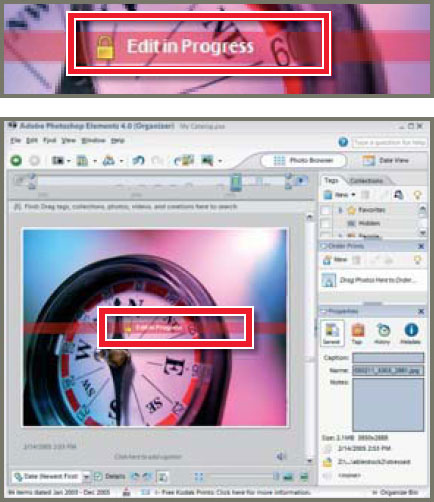
Edit in Progress
Menu: | – |
Shortcut: | – |
Version: | 3, 4, 5, |
OS: | Windows |
See also: | – |
Pictures displayed in the Photo Browser workspace can be selected and transferred to the Quick Fix or Standard editing workspaces by selecting the thumbnail and then choosing the ‘Go to…’ option from the right-click pop-up menu.
Once the photo is opened in either editing space the Edit in Progress warning is displayed on the thumbnail in the Photo Browser. This not only serves to remind the user that the file is currently open in the editing space but also locks ...
Get Adobe Photoshop Elements 5.0 A-Z now with the O’Reilly learning platform.
O’Reilly members experience books, live events, courses curated by job role, and more from O’Reilly and nearly 200 top publishers.

