The Dodge Tool
Let's take a closer look at the Dodge tool. Because it can lighten your image, the Dodge tool comes in handy when you are working on people with dark shadows under their eyes. But before we get into cosmetic surgery, I'll introduce you to a very important pop-up menu, called the Range menu, which is associated with this tool. You'll find it in the options bar at the top of your screen (Figure 16.74). The pop-up menu has three choices: Shadows, Midtones, and Highlights. This menu tells Photoshop which shades of gray it should concentrate on when you pan across your image.
Figure 16.74. Dodge tool Options bar.
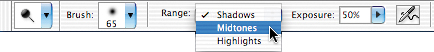
If you use the Shadows ...
Get Adobe® Photoshop® CS2 Studio Techniques now with the O’Reilly learning platform.
O’Reilly members experience books, live events, courses curated by job role, and more from O’Reilly and nearly 200 top publishers.

