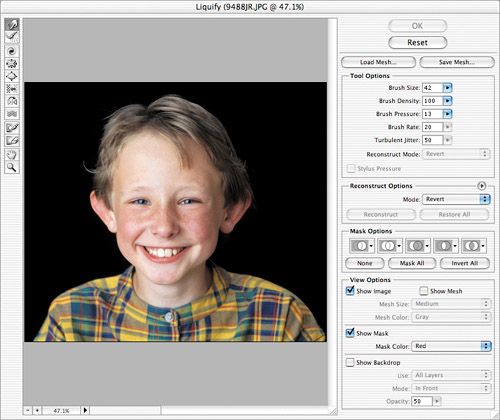The Liquify Filter
The Liquify filter will allow you to pull and push on your image as if it were printed on Silly Putty. The results you will get out of this filter will either be overly obvious (looking like a reflection in a fun house mirror), or not noticeable to the untrained eye. It all depends on your intentions. When you choose Filter > Liquify, you'll see a dialog box that dominates your screen (Figure 16.127). Let's run down the tools that appear in the upper left of the dialog box.
We'll start out by making radical changes to an image just ...
Get Adobe® Photoshop® CS2 Studio Techniques now with the O’Reilly learning platform.
O’Reilly members experience books, live events, courses curated by job role, and more from O’Reilly and nearly 200 top publishers.