Using the Move Tool
When you use the Move tool to reposition a layer, you'll notice that the layer and the Vector Mask move together (Figures 15.107 to 15.109). If you turn off the link symbol (by clicking it), you'll leave the Vector Mask alone and just move the image (Figure 15.110).
Figure 15.107. Layer and Vector Mask linked together.
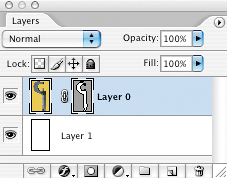
Figure 15.108. Original image. (©2005 Stockbyte, www.stockbyte.com)

Figure 15.109. Layer and Vector Mask moved together.
Figure 15.110. Vector Mask left stationary while the layer is repositioned.
If you'd ...
Get Adobe® Photoshop® CS2 Studio Techniques now with the O’Reilly learning platform.
O’Reilly members experience books, live events, courses curated by job role, and more from O’Reilly and nearly 200 top publishers.

