Copying to Another Layer
If you'd like to move a Layer Mask from one layer to another, click in the middle of the Layer Mask and drag it on top of another layer in the Layers palette. If the destination layer already has a Layer Mask attached to it, Photoshop will ask you if you'd like to replace the mask with the one you are dragging. If you'd rather copy the mask instead of moving it, then hold the Option key (Mac) or Alt key (Windows) (Figures 15.77 and 15.78).
Figure 15.77. Drag the Layer Mask to the layer you'd like to move it to.
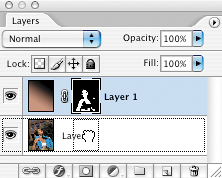
Figure 15.78. Result of moving the Layer Mask between layers.
Get Adobe® Photoshop® CS2 Studio Techniques now with the O’Reilly learning platform.
O’Reilly members experience books, live events, courses curated by job role, and more from O’Reilly and nearly 200 top publishers.

