Direct Adjustments
When an adjustment is applied by choosing from the Image > Adjustments menu (Figure 11.1), the adjustment will only affect the active layer and the original state of the layer will be permanently changed once you save and close the document. I like to think of this approach as my “in-a-hurry and not-too-worried about changing it later adjustment.” The two major downsides to making a direct adjustment are:
Figure 11.1. Choosing from the Image > Adjustments menu will apply an adjustment directly to the active layer.
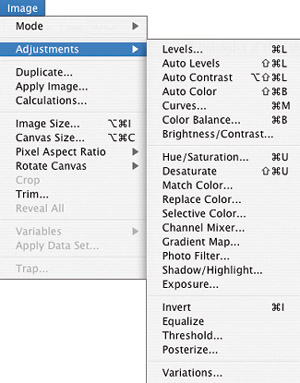
If you need to isolate an area, you have to create a selection before applying the adjustment or use the History ...
Get Adobe® Photoshop® CS2 Studio Techniques now with the O’Reilly learning platform.
O’Reilly members experience books, live events, courses curated by job role, and more from O’Reilly and nearly 200 top publishers.

