The Detail Tab
Digital cameras often produce images that look a bit soft and can contain tiny specks of noise that can be distracting. The Detail tab is where you can deal with these problems, and hopefully produce a sharp and noise-free image (Figure 9.30). These settings make rather subtle changes to your image, so it's best to work with them when you're viewing your image at 100% magnification.
Figure 9.30. The settings found under the Detail tab are designed to reduce noise and and make an image look sharper.
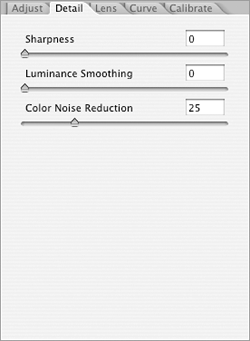
Get Adobe® Photoshop® CS2 Studio Techniques now with the O’Reilly learning platform.
O’Reilly members experience books, live events, courses curated by job role, and more from O’Reilly and nearly 200 top publishers.

