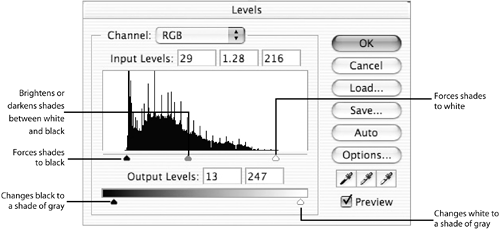Levels Is the Solution
The Levels dialog box (choose Image > Adjustments > Levels) is the cure for most common complaints about grayscale image quality (Figure 5.4). It offers you far more control and feedback than Brightness/Contrast. Instead of having only two sliders to adjust, Levels offers you five, as well as a bar chart that indicates exactly what is happening to the image. And unlike the sliders in Brightness/Contrast, the Levels sliders don't change the entire image in equal amounts.
It might take several pages to describe all the controls in the Levels dialog box, but ...
Get Adobe® Photoshop® CS2 Studio Techniques now with the O’Reilly learning platform.
O’Reilly members experience books, live events, courses curated by job role, and more from O’Reilly and nearly 200 top publishers.