Layer Bounds View
If you have many small elements on individual layers, then the Layers palette might look like a sea of checkerboard. Photoshop CS2 allows you to have Photoshop crop the layer thumbnails so that they show the contents of a layer while ignoring any empty area surrounding the content. To get to this view, choose Palette Options from the side menu of the Layers palette and turn on the Layer Bounds setting (Figures 3.67 and 3.68).
Figure 3.67. The Layers palette using the Entire Document setting.
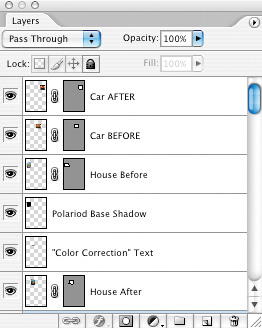
Figure 3.68. The Layers palette using the Layer Bounds setting.
Get Adobe® Photoshop® CS2 Studio Techniques now with the O’Reilly learning platform.
O’Reilly members experience books, live events, courses curated by job role, and more from O’Reilly and nearly 200 top publishers.

