Automatic Selections
To select everything on a particular layer, just Command-click (Mac) or Ctrl-click (Windows) on the thumbnail image of the layer in the Layers palette. If the layer fills the entire screen, then it will select all because this trick looks for transparent areas. You can hold down the Shift key to add to a selection that already exists, or use the Option key (Mac) or Alt key (Windows) to take away from the current selection (Figures 3.54 to 3.57).
Figure 3.54. Command-click (Mac) or Ctrl-click (Windows) a layer to select all the objects on that layer.
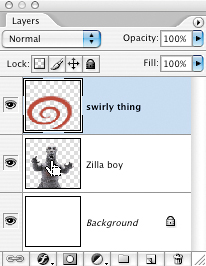
Figure 3.55. The result of Command-clicking (Mac) or Ctrl-clicking (Windows). ...
Get Adobe® Photoshop® CS2 Studio Techniques now with the O’Reilly learning platform.
O’Reilly members experience books, live events, courses curated by job role, and more from O’Reilly and nearly 200 top publishers.

