Transforming Layers
To rotate, scale, or distort the active layers, choose one of the options in the Edit > Transform menu; then pull the handles to distort the image (Figures 3.36 and 3.37). When you like the way your image looks, press the Enter key to commit to the change (press Esc to abort). If you want to know more about the transformation controls, see Chapter 2, “Selection Primer” and Chapter 15 “Collage.”
Figure 3.36. The Layers palette view.
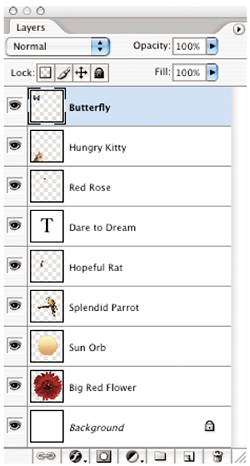
Figure 3.37. Transforming a layer.
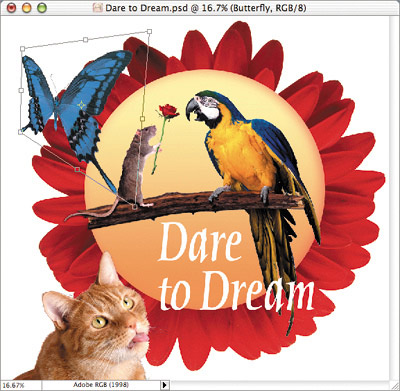
Get Adobe® Photoshop® CS2 Studio Techniques now with the O’Reilly learning platform.
O’Reilly members experience books, live events, courses curated by job role, and more from O’Reilly and nearly 200 top publishers.

