Color
Photoshop also allows you to switch where the color shows up. You can specify whether you want the selected or unselected areas to show up. To change this setting, double-click on the quick-mask icon and change the Color Indicates setting (Figures 2.108 and 2.109). Photoshop uses the term Masked Areas to describe areas that are not selected.
Figure 2.108. Changing the Color Indicates setting changes where the color overlay appears.
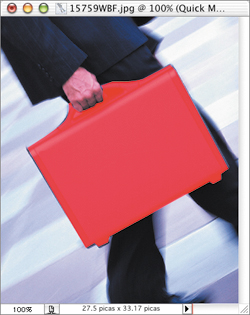
Figure 2.109. Quick Mask Options settings used.
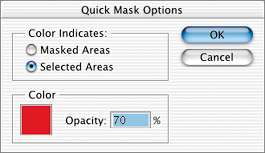
You can change the color that is overlaid on your image by ...
Get Adobe® Photoshop® CS2 Studio Techniques now with the O’Reilly learning platform.
O’Reilly members experience books, live events, courses curated by job role, and more from O’Reilly and nearly 200 top publishers.

