Load Selection and Save Selection
If you've spent hours perfecting a selection and think you might need to use it again in the future, you can apply the Select > Save Selection command (Figure 2.92). This stores the selection as an alpha channel (you can think of channels as stored selections). Don't worry, you don't need to know anything about channels to use these commands—all you have to do is supply a name for the selection. If you want to find out more about channels, you can check out Bonus Chapter 2 on the CD at the back of the book.
Figure 2.92. The Save Selection dialog box.
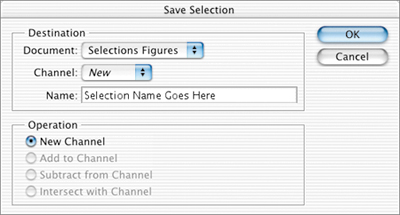
These saved selections remain in your document until you manually ...
Get Adobe® Photoshop® CS2 Studio Techniques now with the O’Reilly learning platform.
O’Reilly members experience books, live events, courses curated by job role, and more from O’Reilly and nearly 200 top publishers.

