Grow
The Select > Grow command will search for colors that are similar to an area that has already been selected (Figures 2.74 and 2.75). In effect, it will spread your selection in every direction—but only into areas that are similar in color. It will not jump across areas that are not similar to the ones selected. The Grow command uses the Tolerance setting that's specified in the Magic Wand options bar to determine the range of colors for which it will look.
Figure 2.74. The original selection. (©2005 PhotoSpin, www.photospin.com)
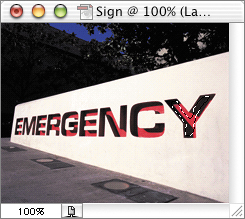
Figure 2.75. The selection after Select > Grow is used.
Get Adobe® Photoshop® CS2 Studio Techniques now with the O’Reilly learning platform.
O’Reilly members experience books, live events, courses curated by job role, and more from O’Reilly and nearly 200 top publishers.

