Inverse
As you might expect, the Inverse command selects the exact opposite of what you originally selected. If, for example, you have the background of an image selected, after choosing Select > Inverse, you'll have the subject of the image selected instead (Figures 2.55 and 2.56). I use this command constantly, especially with the Magic Wand tool. Sometimes it's just easier to select the areas that you don't want and then choose Select > Inverse to select what you really want to isolate. Sound backward? It is, but it works great.
Figure 2.55. A Magic Wand tool selection. (©2005 Stockbyte, www.stockbyte.com)
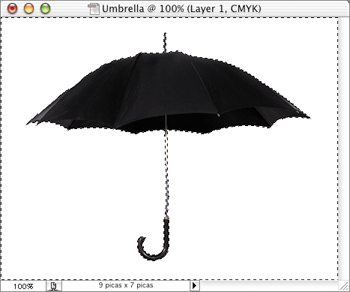
Figure 2.56. The selection after ...
Get Adobe® Photoshop® CS2 Studio Techniques now with the O’Reilly learning platform.
O’Reilly members experience books, live events, courses curated by job role, and more from O’Reilly and nearly 200 top publishers.

