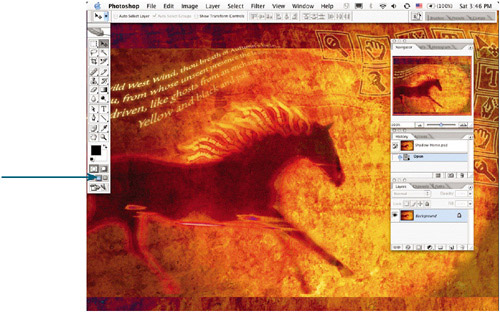Full Screen Mode with Menu Bar
The second icon, Full Screen Mode with Menu Bar, lets the image flow all the way across your screen and slip right under the palettes (Figure 1.11). If you click this icon, the scrollbars will disappear, so you'll have to use the Hand tool to navigate around your document. But that's OK, because you can hold down the spacebar at any time to temporarily use the Hand tool. If you zoom out of a document so that it doesn't take up the entire screen, Photoshop will fill the area around the image with gray.
When using Full ... |
Get Adobe® Photoshop® CS2 Studio Techniques now with the O’Reilly learning platform.
O’Reilly members experience books, live events, courses curated by job role, and more from O’Reilly and nearly 200 top publishers.