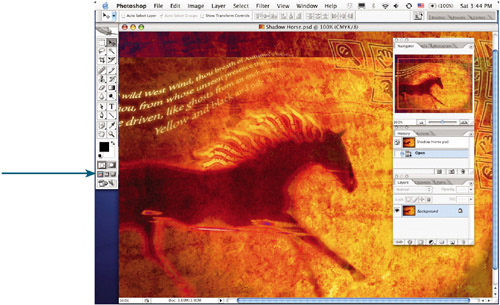Standard Screen Mode
The first icon, Standard Screen Mode, is the default mode (Figure 1.10). You're probably used to working with this one. In this mode, the name of your document is at the top of the document window, and the scrollbars are on the side and bottom of that window.
Get Adobe® Photoshop® CS2 Studio Techniques now with the O’Reilly learning platform.
O’Reilly members experience books, live events, courses curated by job role, and more from O’Reilly and nearly 200 top publishers.