Color Palette
You can think of the Color palette as a simplified version of the Color Picker dialog box. Just as with the Color Picker, you can pick colors by typing in numbers. However, you first need to choose the type of numbers you want to use from the side menu (Figure 1.26).
Figure 1.26. Choosing the slider type from the palette's menu.
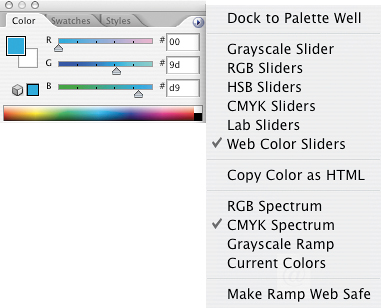
There are two special options that are not available in the Color Picker dialog box and can only be used in the Color palette. Web Color Sliders will allow you to choose colors that are made from red, green, and blue light, but it will also force the sliders to snap to the tick marks that appear along the ...
Get Adobe® Photoshop® CS2 Studio Techniques now with the O’Reilly learning platform.
O’Reilly members experience books, live events, courses curated by job role, and more from O’Reilly and nearly 200 top publishers.

