Chapter 10. Vector Drawing Techniques
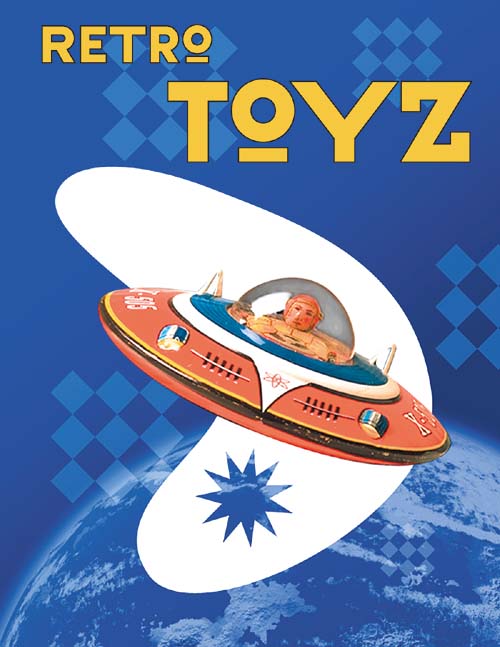
Figure .
Unlike bitmap images, vector images retain their crisp edges at any enlargement. You can draw vector shapes and paths in your Photoshop images and add vector masks to control what is shown in an image. This lesson will introduce you to advanced uses of vector shapes and vector masks.
Lesson overview
In this lesson, you’ll learn how to do the following:
Differentiate between bitmap and vector graphics.
Draw straight and curved paths using the Pen tool.
Convert a path to a selection, and convert a selection to a path.
Save paths.
Draw and edit layer shapes.
Draw custom layer shapes.
Import and edit a Smart Object ...
Get Adobe Photoshop CS2 Classroom in a Book now with the O’Reilly learning platform.
O’Reilly members experience books, live events, courses curated by job role, and more from O’Reilly and nearly 200 top publishers.

