Chapter 3. Basic Photo Corrections
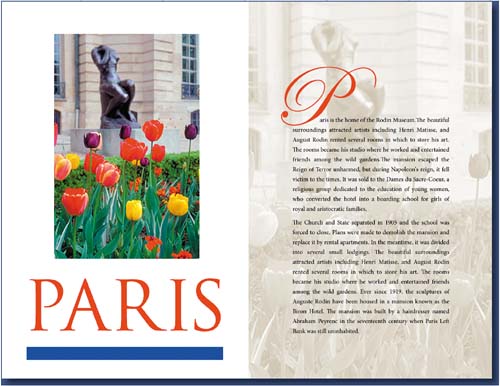
Figure .
Adobe Photoshop includes a variety of tools and commands for improving the quality of a photographic image. This lesson steps you through the process of acquiring, resizing, and retouching a photo intended for a print layout. The same basic work-flow applies to Web images.
Lesson overview
In this lesson, you’ll learn how to do the following:
Understand image resolution and size.
Straighten and crop an image.
Adjust the tonal range of an image.
Remove a color cast from an image using Auto Color correction.
Adjust the saturation and brightness of isolated areas of an image using the Sponge and Dodge tools.
Apply ...
Get Adobe Photoshop CS2 Classroom in a Book now with the O’Reilly learning platform.
O’Reilly members experience books, live events, courses curated by job role, and more from O’Reilly and nearly 200 top publishers.

