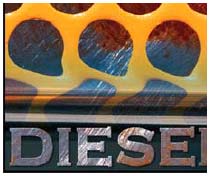Getting started
Before beginning this lesson, restore the default application settings for Adobe Photoshop. See “Restoring default preferences” on page 5.
You’ll start the lesson by viewing the final lesson file to see what you’ll accomplish.
1. | Start Adobe Photoshop.
If a notice appears asking whether you want to customize your color settings, click No.
|
2. | Choose File > Open, and open the file 11End.psd from the Lessons/Lesson11 folder.
|
3. | When you have finished viewing the file, either leave the it open on your desktop for reference, or close it without saving changes. Now you’ll open the start file, which contains an image that has two layers ... |
Get Adobe® Photoshop® 7.0 Classroom in a Book® now with the O’Reilly learning platform.
O’Reilly members experience books, live events, courses curated by job role, and more from O’Reilly and nearly 200 top publishers.