Viewing images
You can view your image at any magnification level from 0.29% (Photoshop) or 12.5% (ImageReady) to 1600% of the image’s actual size. Adobe Photoshop displays this percentage in the image window title bar. When you use any of the viewing tools and commands, you affect the display of the image, not the image dimensions or file size.
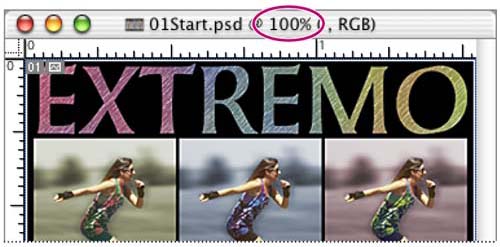
Using the View menu
To enlarge or reduce the view of an image using the View menu, do one of the following:
- Choose View > Zoom In to enlarge the display of the image.
- Choose View > Zoom Out to reduce the display of the image.
- Choose View > Fit on Screen. The size of the image and the size of your monitor ...
Get Adobe® Photoshop® 7.0 Classroom in a Book® now with the O’Reilly learning platform.
O’Reilly members experience books, live events, courses curated by job role, and more from O’Reilly and nearly 200 top publishers.

