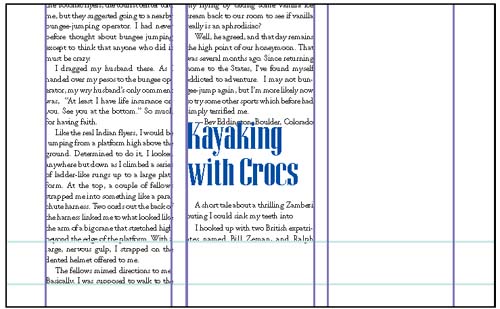Formatting the Kayaking article
Next, you will apply formatting to the Kayaking with Crocs article, which begins near the bottom of the second column in 06Final.pmd.
1. |
Zoom in on the middle of the second column, and apply the Head 1 style to the words Kayaking with Crocs.
|
2. |
Select the same words with the text tool so that you can apply Expert Kerning just as you did for the headline of the bungee-jumping article.
|
3. |
Choose Type > Expert Kerning. Set Kern Strength to 1.20, and set the Design Class to Display. Click OK.
Now you will use the Column Break option to move the headline to the top of the third column.
|
4. | Click anywhere in the Kayaking ... |
Get Adobe® PageMaker® 7.0 Classroom in a Book® now with the O’Reilly learning platform.
O’Reilly members experience books, live events, courses curated by job role, and more from O’Reilly and nearly 200 top publishers.