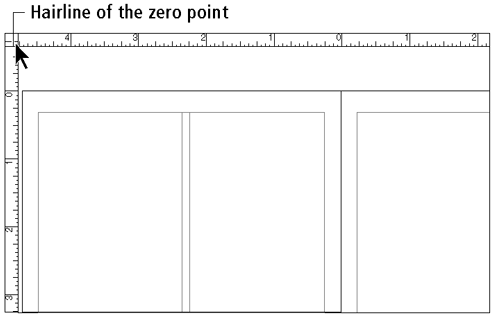Assembling the first double-page spread
In addition to placing the text and graphic elements, you will create rules above and below paragraphs, and create and apply styles.
Placing a graphic
After placing and positioning a graphic on the left page of the first double-page spread, you will apply a color to an illustration.
1. |
Click the page 2 icon to view the first double-page spread.
The zero point is still aligned with the center of the right page.
|
2. |
Double-click the hairline of the zero point (in the top left corner of the publication window) to return it to its default position at_the top, intersecting edges of the facing pages.
|
3. | In ... |
Get Adobe® PageMaker® 7.0 Classroom in a Book® now with the O’Reilly learning platform.
O’Reilly members experience books, live events, courses curated by job role, and more from O’Reilly and nearly 200 top publishers.