4. Adding and Styling Text
In the Adobe Muse first-quarter update, a new Spell Checker and dictionary have been added to the program. The Spell Checker is on by default and will indicate words it considers to be misspelled or not recognized by the default dictionary using a red squiggly underline.
1. With the KoffeeKart_Update3.muse site open, in Plan mode, double-click the About page thumbnail to open the page in Design mode.
2. Click the Edit menu and make sure that Spelling is selected. The Spell Checker will actively check the spelling of the page text.
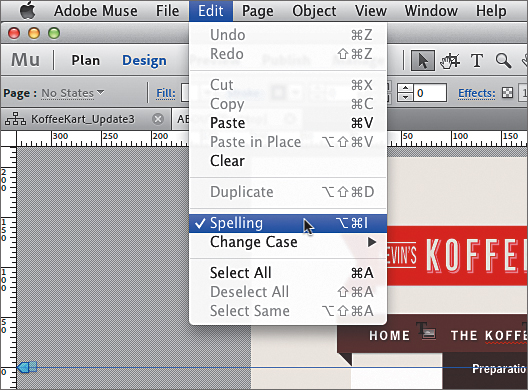
You should see red squiggly lines under several of the words on the page. Those lines indicate ...
Get Adobe Muse Classroom in a Book – First Quarter 2013 Update now with the O’Reilly learning platform.
O’Reilly members experience books, live events, courses curated by job role, and more from O’Reilly and nearly 200 top publishers.

