Slideshow Options
During a slideshow, each photo appears onscreen for 4 seconds and then cuts to the next picture. You can change the duration and transition style.
After you start the slideshow, tap anywhere to pause it. Tap the Slideshow Options menu at the top of the screen to reveal the controls. I prefer the Cross Fade transition, but you can choose Wipe, which pushes the next photo from the right side of the screen, or Flip, which spins the image on its vertical axis to load the next image. The Slide Duration slider ranges from 2 seconds to 15 seconds, in 0.1-second increments.
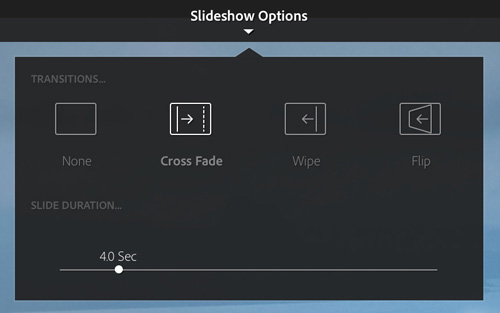
To restart the slideshow, tap the Play button at the upper-right ...
Get Adobe Lightroom mobile: Your Lightroom on the Go now with the O’Reilly learning platform.
O’Reilly members experience books, live events, courses curated by job role, and more from O’Reilly and nearly 200 top publishers.

