Start a Slideshow
Begin playing a slideshow from any of the three main views:
• When perusing Collections view, tap the Slideshow button at the lower-left corner of the collection’s thumbnail.

• In Grid view, you have two options: Tap the Share button and choose Slideshow to play from the beginning of the collection, or touch and hold a thumbnail and choose Slideshow from the pop-up menu that appears to begin playing from that image.
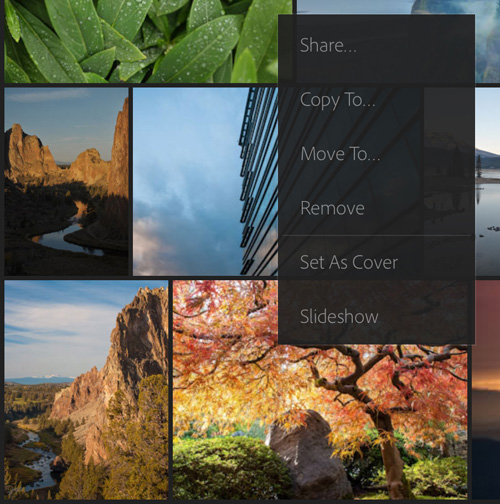
• In the Loupe, tap the Share button and choose Play From Here.
Get Adobe Lightroom mobile: Your Lightroom on the Go now with the O’Reilly learning platform.
O’Reilly members experience books, live events, courses curated by job role, and more from O’Reilly and nearly 200 top publishers.

