Chapter 11. Working with Long Documents
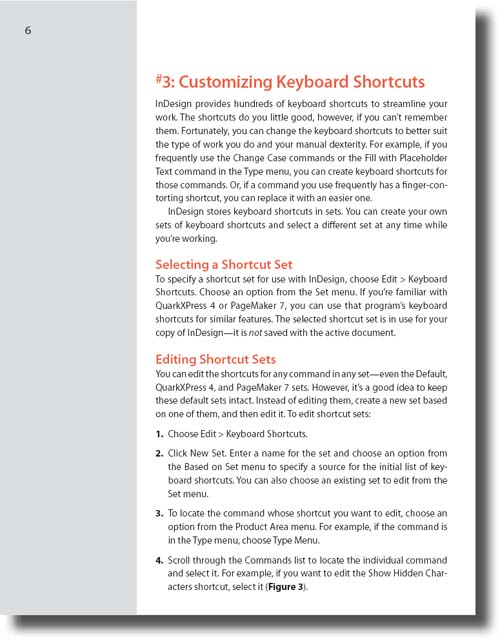
Longer publications, such as books and magazines, generally consist of one document per chapter or article. InDesign’s book features let you combine the documents so that you can track page numbers across chapters; create tables of contents, indexes, and footnotes; globally update styles; and output the book as one file.
In this lesson, you’ll learn how to do the following:
Combine multiple InDesign documents into a book file.
Control page numbering across documents in a book.
Create text variables for running headers or footers.
Add footnotes.
Specify a source document for defining a book’s styles.
Create a table ...
Get Adobe® InDesign® CS3 Classroom in a Book® now with the O’Reilly learning platform.
O’Reilly members experience books, live events, courses curated by job role, and more from O’Reilly and nearly 200 top publishers.

