Chapter 3. Working with Frames
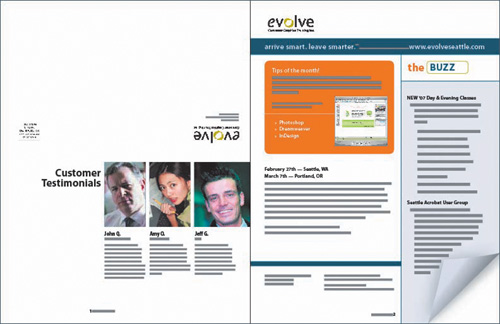
InDesign frames can contain either text, graphics, or color. As you work with frames, you’ll discover that InDesign provides you a great amount of flexibility and control over your design.
In this introduction to working with frames, you’ll learn how to do the following:
Modify frames using the Selection and Direct Selection tools.
Resize and reshape text and graphics frames.
Distinguish between bounding boxes and their frames.
Crop a graphic.
Scale an image contained in a graphics frame.
Move a graphic within its frame.
Convert a graphics frame to a text frame.
Convert shapes from one type to another.
Wrap text around an object. ...
Get Adobe® InDesign® CS3 Classroom in a Book® now with the O’Reilly learning platform.
O’Reilly members experience books, live events, courses curated by job role, and more from O’Reilly and nearly 200 top publishers.

