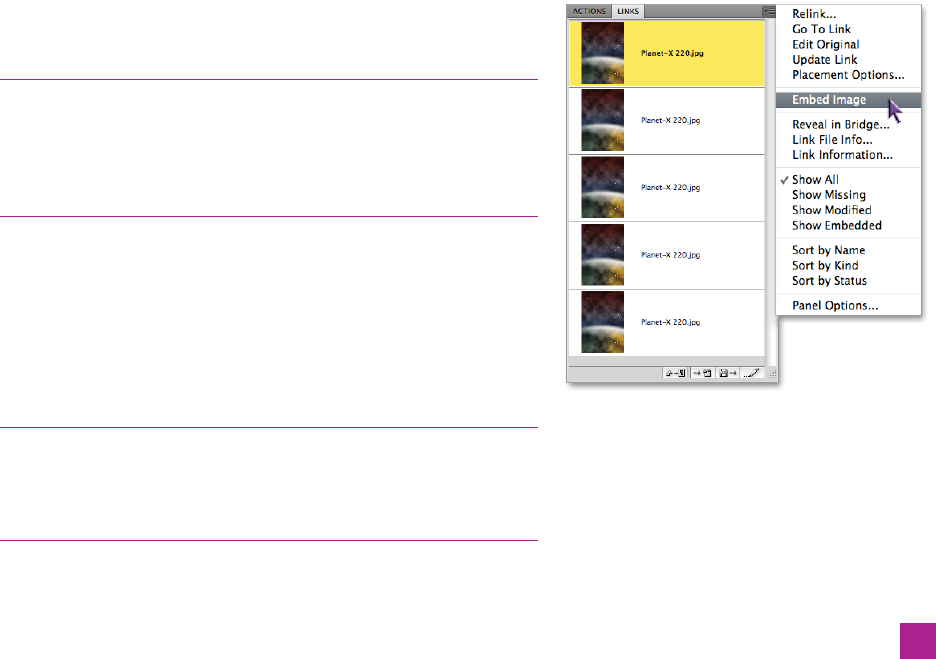
General Printing Considerations
Illustrator has an incredibly sophisticated print engine built within,
which we’ll tour in the next exercise. But some Illustrator users may
fi nd that they rarely see the inside of the Print dialog box, simply
because they’re usually handing off their work to the experts at a
commercial print house. Your responsibility in such instances is to
make sure your artwork is ready to relinquish. The video that ac-
companies this lesson (see Video Lesson 12: “Commercial Print-
ing,” on the previous page) walks you through the steps required
to make that hand-off go smoothly.
When you watch the video, you’ll hear me discuss a variety of con-
cepts and concerns that anyone who’s hung around a print shop
will fi nd familiar. What follows is a list of things to keep in mind
so that you get results worthy of all the hard work you’ve put into
creating your artwork during the fi rst eleven lessons of this book.
• Converting type to outlines: Although you may have created your
text using standard fonts that come along with Creative Suite
5, there’s always a chance that your printer of choice doesn’t
have your exact fonts, which could lead to disaster. To ensure
against this, you can convert your text to paths by choosing
Type→Create Outlines. This command converts your font-
based text to path outlines, thus guaranteeing it can print on
any system without unexpected results.
If you choose this route, be sure to choose File→Save As, and save your
artwork with outlines in a new fi le, so that you still have the original fi le
with editable text available should you need it. Once you convert type
to outlines, changing the letters of the text dynamically, say to make a
spelling correction, is not an option.
• Embed your linked fi les: If you have any linked fi les, like the
pixel-based background in my video example, you’ll need to
decide whether to embed them or send them along separately
to the printer. From the Links panel you can embed any se-
lected image by choosing Embed Image from the fl yout menu,
as shown in Figure 12-2.
Remember that embedding the image can make your artwork
disproportionately large (in my case it will embed the cryptically named
Planet-X 220.jpg fi ve times). So even though embedding seems like the
safe bet, it can make for some serious overhead in terms of fi le size.
Figure 12-2 .
437
General Printing Considerations
Get Adobe Illustrator CS5 One-on-One now with the O’Reilly learning platform.
O’Reilly members experience books, live events, courses curated by job role, and more from O’Reilly and nearly 200 top publishers.

