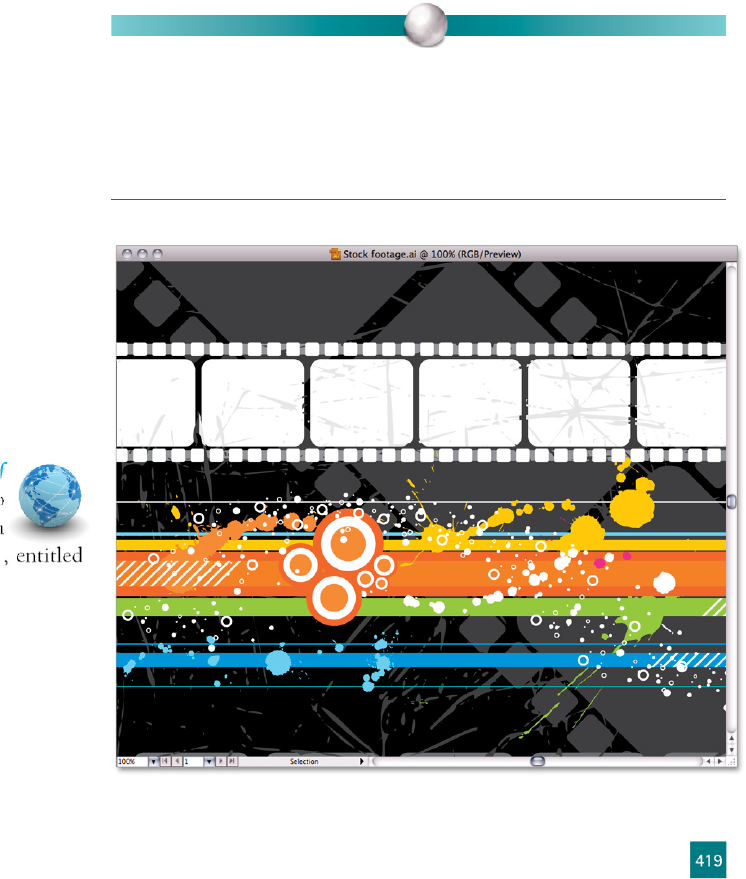
Thanks to good friends showing me the error of my ways and Il-
lustrator’s Live Paint feature, the Olympic spirit can continue on—
now also available in necklace form.
Recoloring Artwork with Live Color
Live Color is really an umbrella term for a group of loosely related
features that are scattered between a handful of icons, panels,
and dialog boxes. With it, you can dynamically alter the colors in
your artwork, even going so far as to reassign all the colors across
an entire illustration. And you can choose your new color scheme
from an existing library, another illustration, or your own custom
crafted color group.
Figure 11-44.
After introducing it in CS3, Adobe
abandoned the phrase “Live Color”
in the actual interface in favor of the
prosaic and literal Edit Colors and Re-
color Artwork. But I continue to call the
over-arching feature set Live Color, be-
cause it’s alive and it’s cool. Changing
the entire color theme across an illus-
tration in a matter of seconds? Effort-
lessly distilling a piece of artwork with
17 colors down to a one-color spot job?
If that’s not “live,” I’m not sure what
is. In this exercise, we’ll perform such
feats with the live color set of tools.
It’s still invigorating and fun to use,
despite the decidedly less vivacious of-
fi cial verbiage.
1. Open a colored piece of
artwork. We’re going to
start with the illustration
you see in Figure 11-44
Stock footage.ai, which you’ll fi nd
inside the Lesson 11 folder in Les-
son Files-AIcs5 1on1. This piece
comes from artist Bulent Ince of
iStockphoto. As you can see (if not
immediately count, just trust me)
it contains 13 colors not including
black and white, all of which we’ll
alter during this exercise.
P E A R L O F W I S D O M
The concept of Live Color all started with a Web-based application from Adobe
Labs called Kuler (pronounced “cooler,” because it just wants to be). With Kuler,
you can dynamically create a group of fi ve colors, called a theme (analagous to
a harmony in Illustrator), which you can then share with friends or download for
use throughout your creative suite —created artwork. Go to kuler.adobe.com to
check it out. It’s kul.
419
Recoloring Artwork with Live Color
Get Adobe Illustrator CS5 One-on-One now with the O’Reilly learning platform.
O’Reilly members experience books, live events, courses curated by job role, and more from O’Reilly and nearly 200 top publishers.

