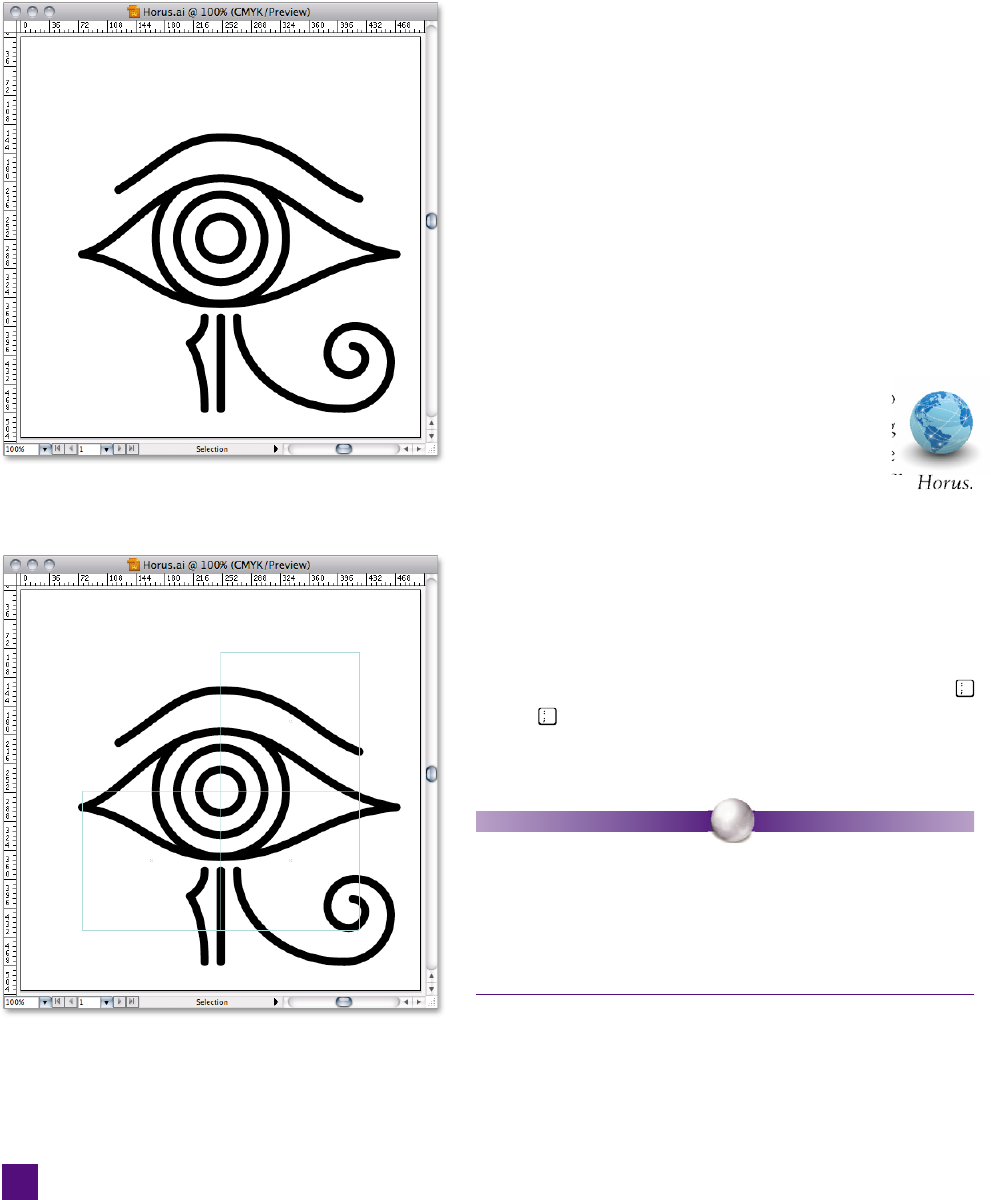
Introducing Guides, Smart
Guides, and Layers
Knowing how to set up a document and customize your
artboards means that your artwork will have a good foun-
dation. But even the best of illustrators can use some assis-
tance keeping his or her ducks in a row. Layers and guides
give you the tools to do just that. Guides provide a non-
printing framework to keep your art aligned. Smart guides,
which were overhauled for CS4, are guides that Illustrator
creates on-the-fl y to help you align to objects in your il-
lustration. Layers allow you to organize your objects into
distinct groups and manipulate those groups as a whole.
In this exercise, I’ll introduce you to each of these tools in
turn. I’ll also show you how to create custom guides, iso-
late your guides on their own layer, and more.
1. Open a sample fi le. Press Ctrl+O (-O) to
bring up the Open a File (or Open) dialog
box. Navigate to the Lesson 01 folder inside
the Lesson Files-AIcs5 1on1 folder. Select the fi le
ai, and click the OK button.
2.
Examine the guides. When you fi rst open the doc-
ument, it will look like the one in Figure 1-17—a
black-and-white line drawing of the eye of Horus. Con-
spicuously absent, however, are any sign of guides. The
document does indeed contain guides, but they are cur-
rently hidden. Display the guides by pressing Ctrl+
(- on the Mac) or by selecting View→Guides→Show
Guides. You should now see three cyan-colored squares,
as in Figure 1-18.
P E A R L O F W I S D O M
If you’re new to Illustrator but familiar with guides in other
programs like Photoshop or InDesign, you may be wondering how
these squares can be guides. Aren’t guides limited to horizontal or
vertical rules? In most programs, yes, but Illustrator allows you to
take any path, of any shape, and convert it to a guide
—
something
we’ll be doing later in this very exercise.
Figure 1-17 .
Figure 1-18 .
24
Lesson 1: Starting a Document
Get Adobe Illustrator CS5 One-on-One now with the O’Reilly learning platform.
O’Reilly members experience books, live events, courses curated by job role, and more from O’Reilly and nearly 200 top publishers.

