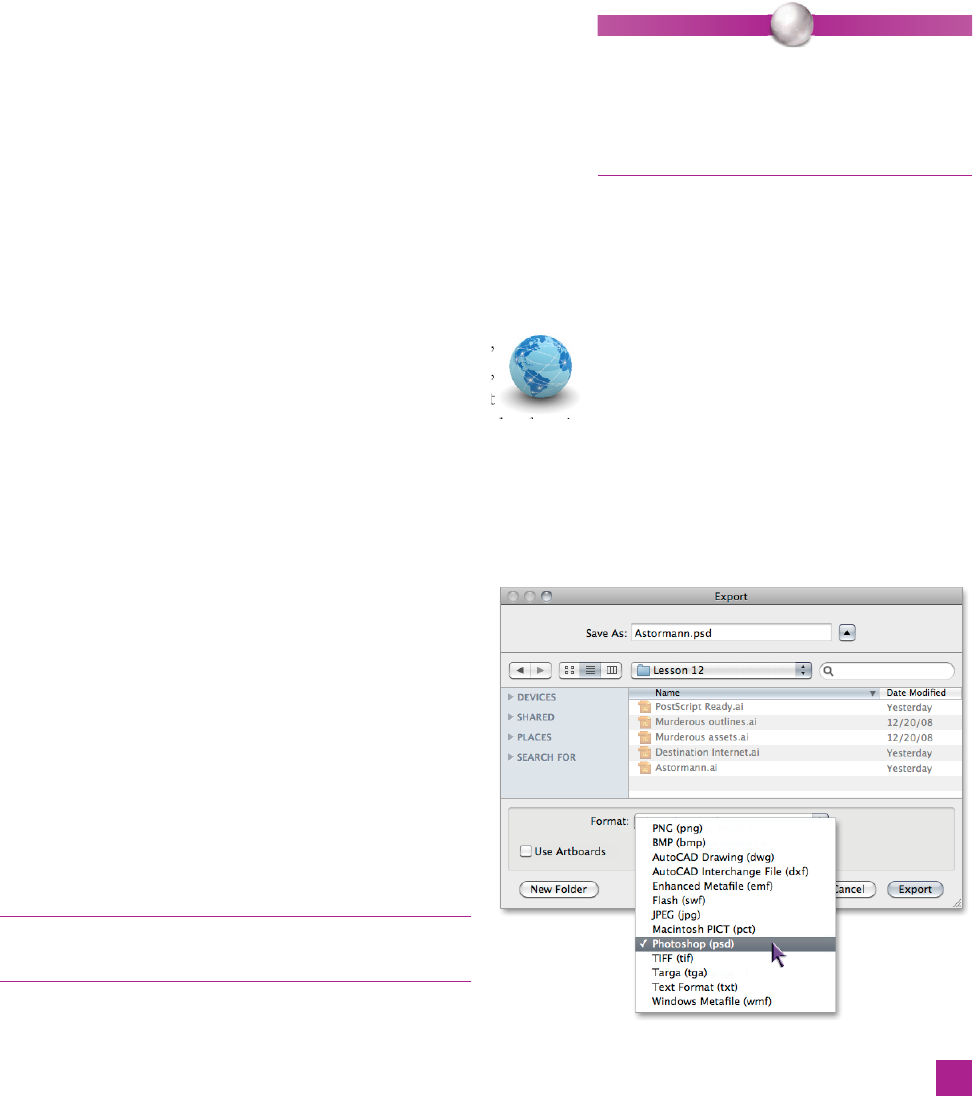
Exporting a Layered Photoshop Image
Illustrator can be exported to a variety of fi le formats, way beyond
the Web-cooperative JPEG, GIF, and PNG I showed you in the
last exercise. The Export command gives you a variety of options
including AutoCAD and Flash. But one of the more interesting op-
tions is Photoshop.
Exporting to Photoshop gives you the expected raster conversion,
but with a few useful nuances. First, you can export with your lay-
ers intact, allowing better editing control of the rasterized image.
Second, the type in your fi le can remain editable. And fi nally, Photo-
shop even manages to preserve useful vectors (in the form of vector
masks) in your images. There are several ways to bring Illustrator
content into Photoshop, with varying degrees of ease, speed, and
convenience (as I’ll show you in the sidebar, “Other Ways to Ren-
der Illustrations in Photoshop” on page 461), the particular method
I’ll show you in this exercise is a way to retain some of the useful
features of your existing Illustrator fi le.
1.
Open a fi le. If you’ve just completed the last exercise,
then you should still have the original Illustrator fi le,
Astormann.ai, open (because Save for Web doesn’t
close the original fi le when you’re fi nished with the dialog box.)
If not, reopen it; you’ll fi nd it in the Lesson 12 folder of Lesson
Files-AIcs5 1on1.
2. Expand the layers panel. Twirl open the single layer, called
Drawing, to note the fi ve object components that make up this
document. There’s a complex shape layer, a com-
pound path, two text layers, and another shape that
serves as the primary backdrop for the artwork.
3. Export the fi le. Choose File→Export to open the
Export dialog box. In the Save As fi eld, keep the
default name, Astormann.psd, or change it to some-
thing that makes sense to you. Navigate to wherever
you’d like to save your work.
4. Choose the Photoshop format. From the Format
pop-up menu, choose Photoshop (psd), as shown
in Figure 12-20. Click the Export button.
You can see the wide variety of fi le types to choose from when
you export a fi le from Illustrator.
Figure 12-20 .
P E A R L O F W I S D O M
You’ll need to have Photoshop installed to see the
ultimate results of this exercise. You might be able
to view the fi le in another image editor, but only
Photoshop will show you the accurate outcome of
the Photoshop layers.
459
Exporting a Layered Photoshop Image
Get Adobe Illustrator CS5 One-on-One now with the O’Reilly learning platform.
O’Reilly members experience books, live events, courses curated by job role, and more from O’Reilly and nearly 200 top publishers.

