Chapter 13. Working with Symbols
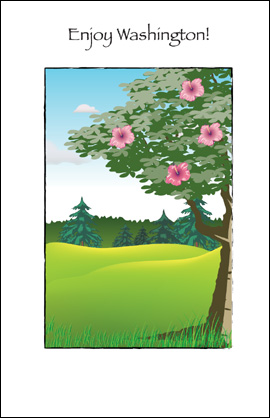
The Symbols panel lets you apply multiple objects by painting them onto the page. Symbols used in combination with the symbolism tools offer options that make creating repetitive shapes, such as grass, or stars in the sky, easy and fun. You can also use the Symbols panel as a database to store artwork and map symbols to 3D objects. Symbols can also provide excellent support for SWF and SVG export.
In this lesson, you’ll learn how to do the following:
<objective>Apply symbol instances.
</objective> <objective>Create a symbol.
</objective> <objective>Use the symbolism tools.
</objective> <objective> ...Get Adobe Illustrator CS3 Classroom in a Book now with the O’Reilly learning platform.
O’Reilly members experience books, live events, courses curated by job role, and more from O’Reilly and nearly 200 top publishers.

