Chapter 10. Working with Brushes
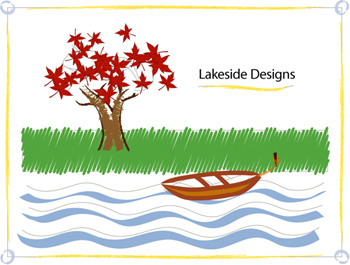
The variety of brush types in Adobe Illustrator CS3 lets you create a myriad of effects simply by painting or drawing on paths. You can choose from the provided Art, Calligraphic, Patterns and Scatter brushes, or create new ones from your Illustrator artwork. Use the Paintbrush tool or the drawing tools to apply brushes to artwork, and use the Scribble effect to add some free form scribbles to the image.
In this lesson, you’ll learn how to do the following:
<objective>Use the four brush types: Art, Calligraphic, Pattern, and Scatter.
</objective> <objective>Change the brush color and adjust ...
Get Adobe Illustrator CS3 Classroom in a Book now with the O’Reilly learning platform.
O’Reilly members experience books, live events, courses curated by job role, and more from O’Reilly and nearly 200 top publishers.

