Chapter 5. Drawing with the Pen tool
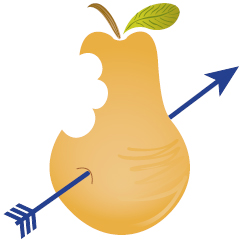
The Pen tool is a powerful tool for drawing straight lines, Bezier curves, and complex shapes. While the Pencil tool is easier for drawing and editing free form lines, the Pen tool is easier for drawing more precisely. You’ll practice using the Pen tool on a blank artboard and then use the Pen tool to create an illustration of a pear.
In this lesson, you’ll learn how to do the following:
<objective>Draw straight lines.
</objective> <objective>Use Template layers.
</objective> <objective>End path segments and split lines.
</objective> <objective>Draw curved lines.
</objective> <objective>Get Adobe Illustrator CS3 Classroom in a Book now with the O’Reilly learning platform.
O’Reilly members experience books, live events, courses curated by job role, and more from O’Reilly and nearly 200 top publishers.

