Chapter 3. Creating Shapes
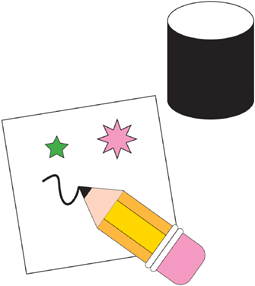
Many objects in illustrator can be created by starting with basic shapes and then editing them to create new shapes. In this lesson, you will use some basic shapes to create a logo.
In this lesson, you’ll learn how to do the following:
<objective>Create basic shapes.
</objective> <objective>Move, scale, and rotate objects using a variety of methods.
</objective> <objective>Draw with the Pencil tool.
</objective> <objective>Work with Smart Guides.
</objective> <objective>Position objects precisely.
</objective> <objective>Work with line segments.
</objective> <objective>Use Live Trace.
</objective> </feature> ...Get Adobe Illustrator CS3 Classroom in a Book now with the O’Reilly learning platform.
O’Reilly members experience books, live events, courses curated by job role, and more from O’Reilly and nearly 200 top publishers.

