Lesson 12. Drawing Cylinders and Boxes
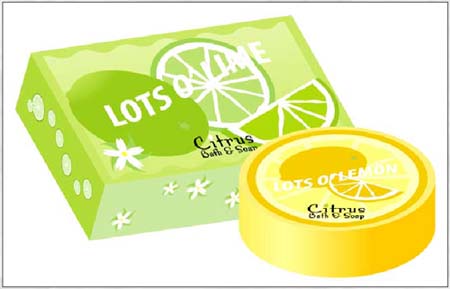
It's easy to transform two-dimensional designs into three-dimensional shapes. Use Smart Guides and the free transform tool to shape objects precisely. Envelope distortions let you warp objects and type to create the illusion of depth. You can also use gradients to give the illusion of depth.
In this lesson, you'll learn how to do the following:
Use the Envelope Distort feature to create a banner logotype.
Precisely align points using Smart Guides as you draw objects.
Use the Pathfinder palette to create shapes.
Use gradients to provide the illusion of depth.
Use brushes and custom brushes to paint the package. ...
Get Adobe® Illustrator® 10 Classroom in a Book® now with the O’Reilly learning platform.
O’Reilly members experience books, live events, courses curated by job role, and more from O’Reilly and nearly 200 top publishers.

