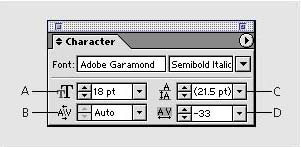Changing the character size
Now you'll use the Character palette to make the title bigger.
1. | With the Tai Chi type still selected, choose Window > Type > Character to display the Character palette.
By default, the Character palette displays the selected font and its style, size, kerning, leading, and tracking values. If the type selection contains two or more attributes, the corresponding text boxes are blank. (Leading is the amount of space between lines or paragraphs. Kerning is the space between two characters. Tracking is the spacing between a string of characters.) A. Font size B. Kerning C. Leading D. Tracking
|
2. | Type 125 in the Font Size ... |
Get Adobe® Illustrator® 10 Classroom in a Book® now with the O’Reilly learning platform.
O’Reilly members experience books, live events, courses curated by job role, and more from O’Reilly and nearly 200 top publishers.