Lesson 7. Working with Type
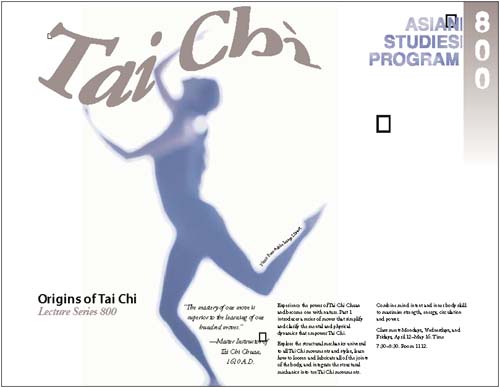
One of the most powerful features of Adobe Illustrator is the ability to use type as a graphic element. Like other objects, type can be painted, scaled, rotated, and so on. You can also wrap type around objects, make it follow along the shape of a path, create type masks, import text files into containers, and modify the shapes of individual letters in a block of type.
In this lesson, you'll learn how to do the following:
Create type in containers and along paths.
Import text files into type containers.
Apply an envelope effect to type, and edit the effect and the envelope contents.
Adjust type attributes and formatting, ...
Get Adobe® Illustrator® 10 Classroom in a Book® now with the O’Reilly learning platform.
O’Reilly members experience books, live events, courses curated by job role, and more from O’Reilly and nearly 200 top publishers.

