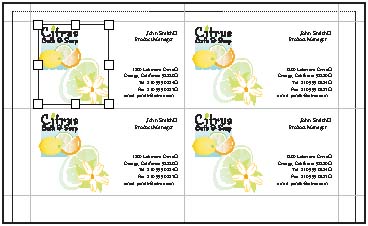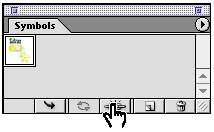Modifying and redefining a symbol
Using symbols lets you globally update your artwork quickly. As a final step, you'll update the business card artwork.
1. | In your artwork, select an instance of the symbol. |
2. | In the Symbols palette, click the Break Link to Symbol button. Select symbol instance.
Click Break Link to Symbol button.
|
3. | In the artwork, use the group-selection tool () to select the large lime in the center of the logo. Shift-click to deselect the white pith ... |
Get Adobe® Illustrator® 10 Classroom in a Book® now with the O’Reilly learning platform.
O’Reilly members experience books, live events, courses curated by job role, and more from O’Reilly and nearly 200 top publishers.