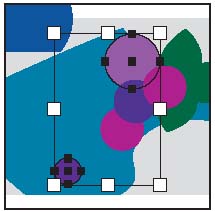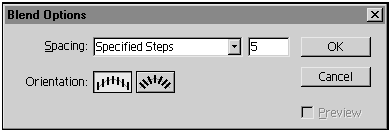Creating blends
Adobe Illustrator lets you blend shapes and colors of objects together into a new object that you can modify. Now you'll blend two different-sized and colored circles to create a bunch of grapes.
1. | Click the largest circle on the napkin to select it, and then Shift-click the smallest circle to select it.
|
2. | Choose Object > Blend > Blend Options. In the Blend Options dialog box, for Spacing choose Specified Steps, type 5 for the number of steps, and click OK.
|
3. | Choose Object > Blend > Make to create five intermediate objects that ... |
Get Adobe® Illustrator® 10 Classroom in a Book® now with the O’Reilly learning platform.
O’Reilly members experience books, live events, courses curated by job role, and more from O’Reilly and nearly 200 top publishers.