Chapter 11. Using Site Diagrams
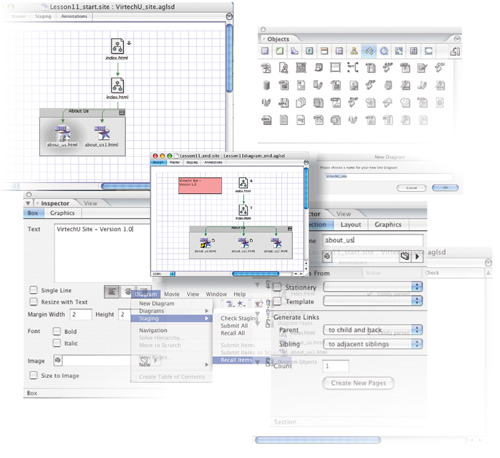
An organized Web site requires extensive planning but provides a positive experience for viewers. Use the Site Diagram feature in GoLive CS2 to create the flow from one page to another before submitting your diagram to become live pages.
In this overview of using site diagrams in GoLive CS2 you’ll learn how to do the following:
Create a site diagram.
Create pages, sections and elements.
Move, distribute, and align elements in a site diagram.
Create logos and elements on the master page.
Submit a site diagram to convert the pages to editable HTML.
Getting started
In this lesson, you will create a site diagram. A site diagram ...
Get Adobe® GoLive® CS2: Classroom in a Book® now with the O’Reilly learning platform.
O’Reilly members experience books, live events, courses curated by job role, and more from O’Reilly and nearly 200 top publishers.

