Chapter 4. Creating Navigational Links
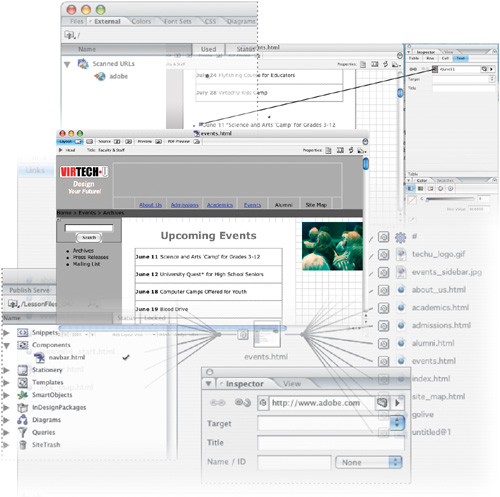
Linking Web pages to each other is the basis of the World Wide Web. GoLive CS2 allows you to easily jump from text or graphics on one page to areas on the same page, to other pages in the site, or to other sites.
In this overview of creating links on Web pages, you will specifically learn how to do the following:
Add hypertext links to a page.
Create and add components.
Edit links and anchors.
Add navigational links to graphics on a Web page.
Add anchors that act as targets for links within a page.
Verify that a link is working.
Fix broken links and change link preferences.
If necessary, copy the Lessons/Lesson04/ folder ...
Get Adobe® GoLive® CS2: Classroom in a Book® now with the O’Reilly learning platform.
O’Reilly members experience books, live events, courses curated by job role, and more from O’Reilly and nearly 200 top publishers.

