Chapter 2. Getting to Know the Work Area
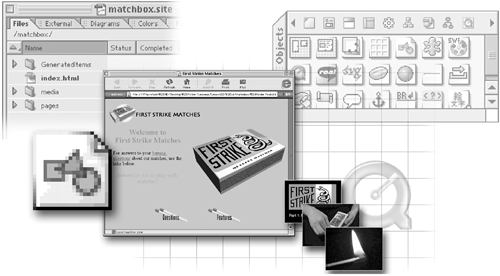
In this lesson, you'll practice using the site window, document window, context-sensitive toolbar, and most commonly used palettes. You'll also arrange and save the positions of palettes on the screen as a custom workspace for use throughout the lessons in this book.
About this lesson
In this lesson, you'll learn how to do the following:
Open an existing Web site in Adobe GoLive.
Display graphical site views that let you look at the site hierarchy.
Discover unreferenced Web pages and media files using the scratch pane of a site view.
Locate a file in the site window using the context-sensitive toolbar.
Display, ...
Get Adobe® GoLive® Classroom in a Book® now with the O’Reilly learning platform.
O’Reilly members experience books, live events, courses curated by job role, and more from O’Reilly and nearly 200 top publishers.

