Lesson 7. Tables
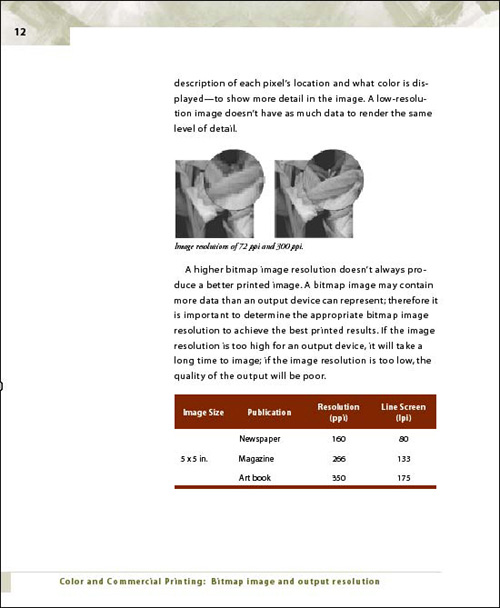
You can use tables to organize information and to make it attractive and easy to understand. FrameMaker 7.0 documents contain table formats that determine the appearance of tables. You can store table formats in a document’s Table Catalog and reuse them as needed.
In this lesson, you’ll learn how to do the following:
• Insert an empty table.
• Fill in the contents of a table.
• Add rows and columns to a table.
• Resize columns.
• Rearrange rows and columns.
• Change a table format.
• Straddle table cells.
Inserting a table
You’ll create a small table that describes recommended print resolutions and line screens for different types ...
Get Adobe FrameMaker 7.0 Classroom in a Book now with the O’Reilly learning platform.
O’Reilly members experience books, live events, courses curated by job role, and more from O’Reilly and nearly 200 top publishers.

