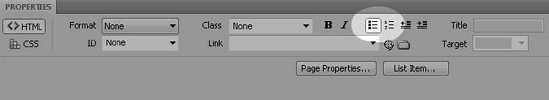Chapter 14. Creating Lists
IN THIS CHAPTER
Bulleting your points
Dreamweaver Technique: Adding Unordered Lists
Using a numbered list
Dreamweaver Technique: Inserting Ordered Lists
Applying CSS to lists
Dreamweaver Technique: Applying Definition Lists
Building a glossary
Inserting menu and directory lists
Lists serve several different functions in all publications, including Web pages. A bulleted list can itemize a topic's points or catalog the properties of an object. A numbered list is helpful for giving step-by-step instructions. From a page designer's point of view, a list can break up the page and simultaneously draw the viewer's eye to key details.
Lists are an important alternative to the basic textual tools of paragraphs and headings. In this chapter, you study Dreamweaver's tools for designing and working with each of the three basic types of lists available in HTML:
Unordered lists
Ordered lists
Definition lists
The various list types can also be combined to create outlines. Dreamweaver supplies a straightforward method for building these nested lists.
Get Adobe® Dreamweaver® CS5 Bible now with the O’Reilly learning platform.
O’Reilly members experience books, live events, courses curated by job role, and more from O’Reilly and nearly 200 top publishers.