Part I. PHOTOSHOP TO DREAMWEAVER
CHAPTER 01: CREATING THE COMP PG. 006

CHAPTER 02: COMPLETING THE COMP PG. 034
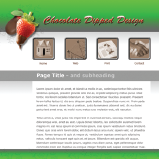
CHAPTER 03: FROM COMP TO LAYOUT PG. 056


Many Web designers have their feet firmly planted in two different worlds. On one side, Adobe Photoshop rules the artists' roost with the most powerful graphics program available. On another, Adobe Dreamweaver is the Web professional's choice for clean code output and feature-rich visual layout. While the previous release of the Adobe Creative Suite brought these two programs together for the first time, the marriage was not an altogether smooth one. Vastly different user interfaces made it notably difficult to move from one software program to the other and moving assets between them was awkward at best.
With the release of Adobe Creative Suite 4 Web, the disparate worlds of Photoshop and Dreamweaver are gracefully united. Now, both programs—indeed, all the products in the entire Creative Suite—are engineered to work together. Web designers everywhere can now benefit from the enhanced workflow and smoothly move from comp to Web page or from ...
Get Adobe® CS4 Web Workflows: Building Web Sites With Adobe® Creative Suite® 4 now with the O’Reilly learning platform.
O’Reilly members experience books, live events, courses curated by job role, and more from O’Reilly and nearly 200 top publishers.

