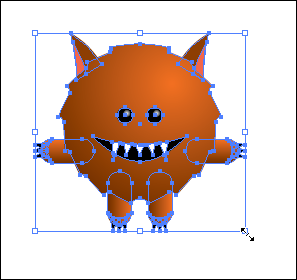Chapter 10: Using the Transform and Distortion Tools
In This Chapter
![]() Discovering transformation methods
Discovering transformation methods
![]() Putting the Transform tools to work
Putting the Transform tools to work
![]() Becoming familiar with the Liquify tools
Becoming familiar with the Liquify tools
![]() Distorting, warping, and otherwise reshaping objects
Distorting, warping, and otherwise reshaping objects
Transformations you can give to objects in Illustrator include scaling, rotating, skewing, and distorting. In this chapter, we show you how to use the general Transform tools as well as some of the neat Liquify and Envelope Distort features available in Illustrator.
Working with Transformations
Using just the Selection tool, you can scale and rotate a selected object. Drag the bounding box handles to resize the object, shown in Figure 10-1, or move outside a handle and then, when the cursor changes to a flippy arrow (a curved arrow with arrowheads on both ends), drag to rotate the object.
Figure 10-1: Use the bounding box to resize or rotate a selected object.